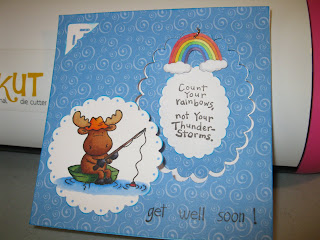My Gazelle arrived today!!! I have it unpacked and ready to read the operating instructions. I got in on the special that included the Gazelle and everything that comes with it (Gazelle Cutter, Funtime 2010 software, 700 shapes and 200 fonts, cutting mat, blade, blade holder, usb cable and the instruction manual). Along with this I received a bonus package extra deep cut blade, extra replacement blades, vinyl blade and an extra cutting mat. This extra gold cutting mat is an extra sticky mat that is great to use with chip board and other heavy cutting materials. I also ordered the Pre-set blade holder as this was highly recommended by other Gazelle owners.
The features of the Gazelle are:
**12" cutter, 500 grams of pressure
**Cuts a variety or media, including: chipboard, glitter paper, vinyl and much more
**Optical eye, used for print and cut
**Draw, cut, weld, outline, shadow, pierce, embroidery, engrave, cut decorative edges with the scissor tool and much more
**Scan and vectorize your own images
**Cut True Tpe Fonts
**Works with Windows OS XP, Vista or 7
**One added feature not on the box but that I know...It will cut with the Make The Cut software. It is one of the cutter options when ready to cut your project.
I hope to share my learning experience with this cutter and maybe make a few tutorials to share. Now off to register my cutter on the Bosskut Forum site and then to start playing.