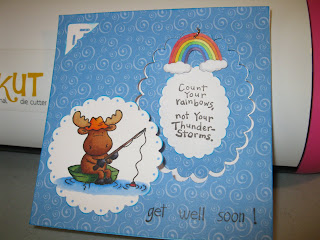This two page layout was created using the Treasure Box Designs paper piecing file: "Mudding", Little Girl's head: Kiddies and Crackers file, Treasure Box Face Stamps, cut with Make the Cut software and my Gazelle.
Saturday, August 25, 2012
Sunday, August 5, 2012
Here are some tear bears that I have made using the Tear Bear files from Treasure Box Designs. Love these bears. So quick to put together.
This is the Tear Bear with the Patriot Kids clothes file. She was made with cardstock. I used a little gold stickles on the star and the Treasure Box face stamps for the face.This is the Tear Bear with the Butterfly and Little Buggies clothes sets. These were made with cardstock. Also used the Treasure Box Designs Face Stamps on these.
This is the Tear Bears with the Beary Babies and Mermaid clothes sets. These were made using no-pill fleece instead of cardstock or mulberry paper.
All were cut with my Gazelle and the Make The Cut Software.
Easter Layouts
Finally getting around to working on some Easter pictures. I am really behind.
Used Treasure Box Designs paper piecing files, Make the Cut software for cutting with my Gazelle. Pebbles chalks, colored pencils for detail, Treasure Box Face Stamps, EK Success Lattice Chain border punch, Sizzix scallop pocket tag, Martha Stewart Eyelet Lace punch around the page punch, Spellbinders scallop nestabilities dies, Cuttlebug, EK Success Card Creator Basketweave punch and various cardstocks and papers.
Sunday, May 27, 2012
Spring
Paper Piecings: TBDesigns - Free Birdie, I Turtly Love You!
Machine used to cut: Gazelle
Software used: Make the Cut!
Pebbles Chalks
Random Paper
Me and My Shadow
Paper Piecings: Treasure Box Designs-Holiday Village(Groundhog Day)
Machine used to cut: Gazelle
Software used: Make the Cut!
Border: Martha Stewart Picket Fence punch
Pebbles Chalks
Misc Papers used
Saturday, May 5, 2012
Halloween Layout
Paper Piecings: Treasure Box Designs - Spooky Collection, Treasure Box Pals, New Arrival, What A Doll(freebie file), Pal Frames (freebie file)
Machines: cut with my Gazelle
Software used: Make the Cut (MTC)
Software used: Make the Cut (MTC)
Chalks: Pebbles blending chalks
Random paper
Scrub-A-Dub-Dub
Paper Piecings: Treasure Box Designs - Scrub-A-Dub-Dub collection
Machines used: To Cut - Gazelle, To Emboss - Cuttlebug with Swiss Dot folder for embossing, Sizzix Sidekick with RickRack decorative strip
Software used: Make the Cut (MTC)
Software used: Make the Cut (MTC)
Martha Stewart Double Scallop edge punch
Pebbles blending chalks
Random Paper
New Arrival
Paper Piecings From Treasure Box Designs - New Arrival Set
Cut using my Gazelle
Software used: Make the Cut (MTC)
Martha Stewar Doily Lace edge punch
Software used: Make the Cut (MTC)
Martha Stewar Doily Lace edge punch
Chalks - Pebbles blending chalks
Paper - Random
Saturday, May 14, 2011
Get Well Cards
I made two Get Well Cards today. This tent card is for a little boy, Dylan, that is sick. The MTC forum posted a challenge to get everyone to make cards to send to him to lift his spirits. You can read about him HERE.
My husband also has a co-worker that has had surgery recently and he ask me to make a card for him. So this is the card.
Both cards were made using a Riley Moose stamp, nestabilities dies, Fiskars embossing plates and Copics of course. Tried to make them "manly or boyish" so Riley the Moose was the perfect choice. Thanks for looking.
Labels:
Cards,
Copics,
Cuttlebug,
Nestabilities,
Riley Moose
Saturday, May 7, 2011
Expecting Baby Layout
I am starting a scrapbook for my daughter, who at this time has had my granddaughter. So this layout with more to follow will be a little late.
I love to create my layout pages in Make the Cut beforehand so that I can see how placement will be and what embellishments I want. This was all cut with my Gazelle!!
I have attached the MTC file if you would like this layout. When you open it in Make the Cut you will see the layout page. The lock is on the page. This is to show you how to assemble it, although you can move it around to the way you would like. I have made three cutting pages(tabs) for this file (included) so that it will make it easy to cut the separate elements. See the journaling tag, baby peeker and stork tabs on this file. Unlock them before cutting and move the group around for your paper placement and cutter. Also on the stork page remove the note that I added to the page about the stork color before cutting.
I used Peachy Keen face stamps (Everyday Faces) on the baby peeker. I will have the stork holding the baby in a future layout to share. Look for it soon.
Hope you like this.
I love to create my layout pages in Make the Cut beforehand so that I can see how placement will be and what embellishments I want. This was all cut with my Gazelle!!
(hid daughters belly since she was showing it-not sure she would appreciate showing the "world")
I have attached the MTC file if you would like this layout. When you open it in Make the Cut you will see the layout page. The lock is on the page. This is to show you how to assemble it, although you can move it around to the way you would like. I have made three cutting pages(tabs) for this file (included) so that it will make it easy to cut the separate elements. See the journaling tag, baby peeker and stork tabs on this file. Unlock them before cutting and move the group around for your paper placement and cutter. Also on the stork page remove the note that I added to the page about the stork color before cutting.
Click HERE for the MTC file.
I used Peachy Keen face stamps (Everyday Faces) on the baby peeker. I will have the stork holding the baby in a future layout to share. Look for it soon.
Hope you like this.
Subscribe to:
Posts (Atom)